By EVPADPro | 05 July 2023 | 0 Comments
Comment Installer l'Application Set-top Box sur la Box Android Svicloud 9Pro ?
Comment Installer l'Application Set-top Box sur la Box Android Svicloud 9Pro ? Il existe normalement 5 méthodes pour installer des applications sur la box Android TV Svicloud 9Pro .
1, entrez une URL dans le navigateur du boîtier TV et téléchargez les applications.

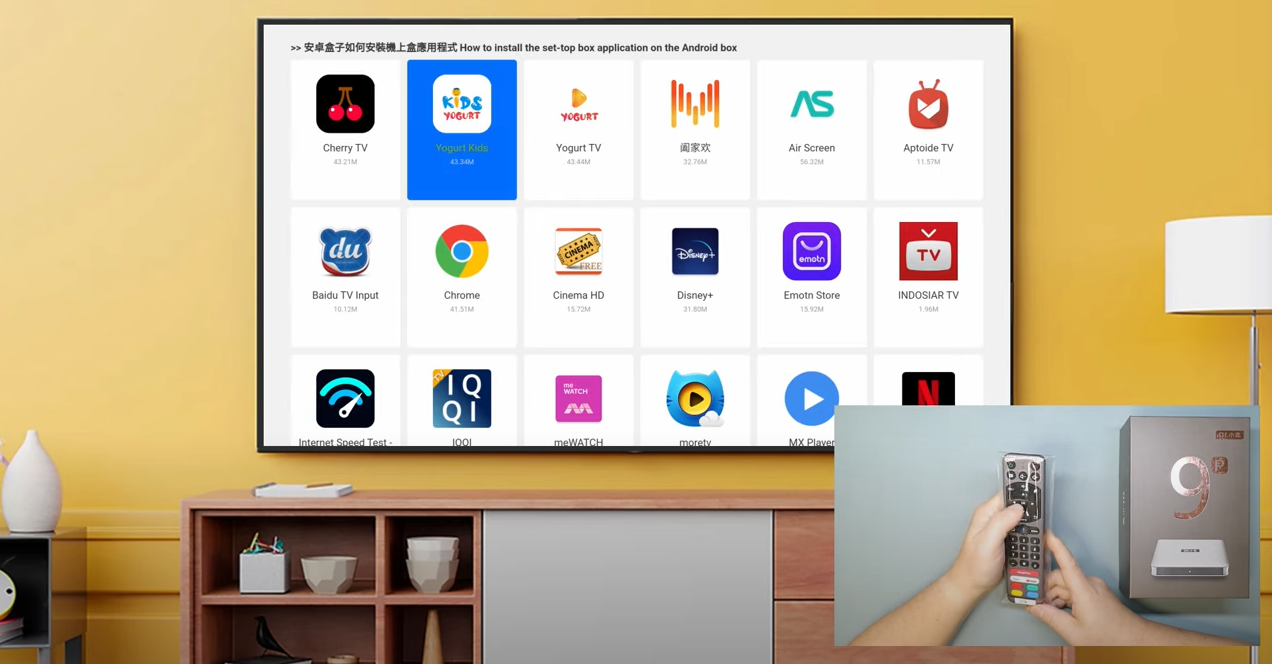
2, allez sur Google Play Store et téléchargez les applications.
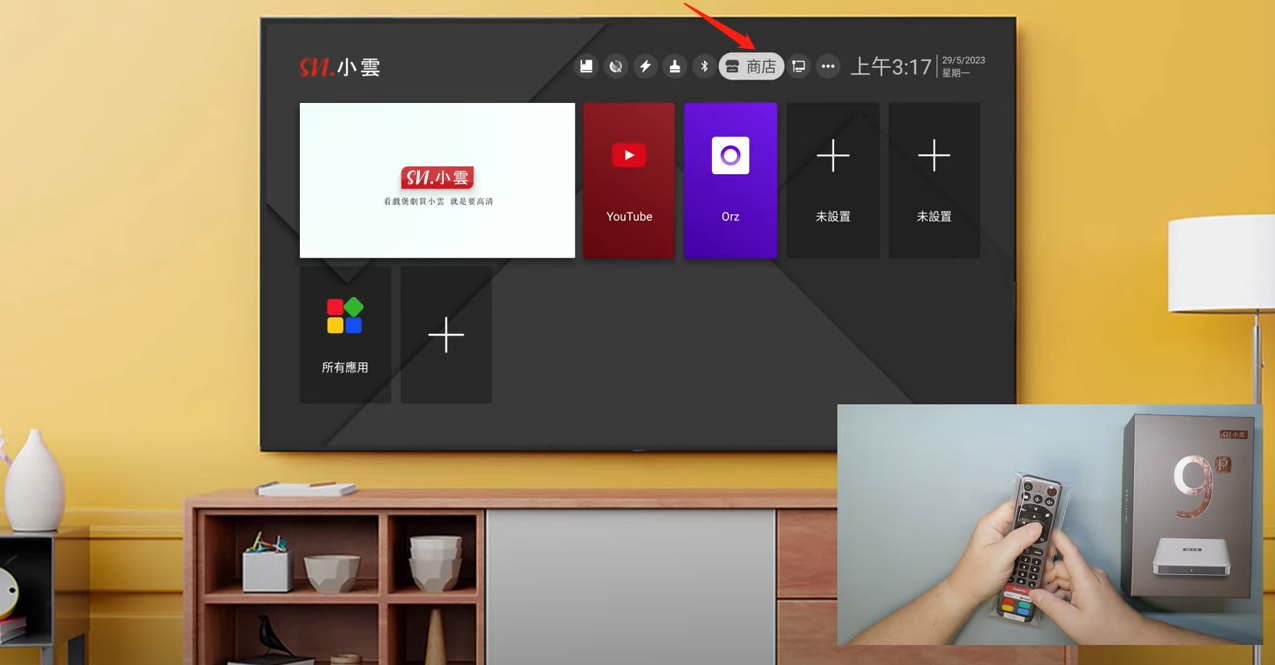
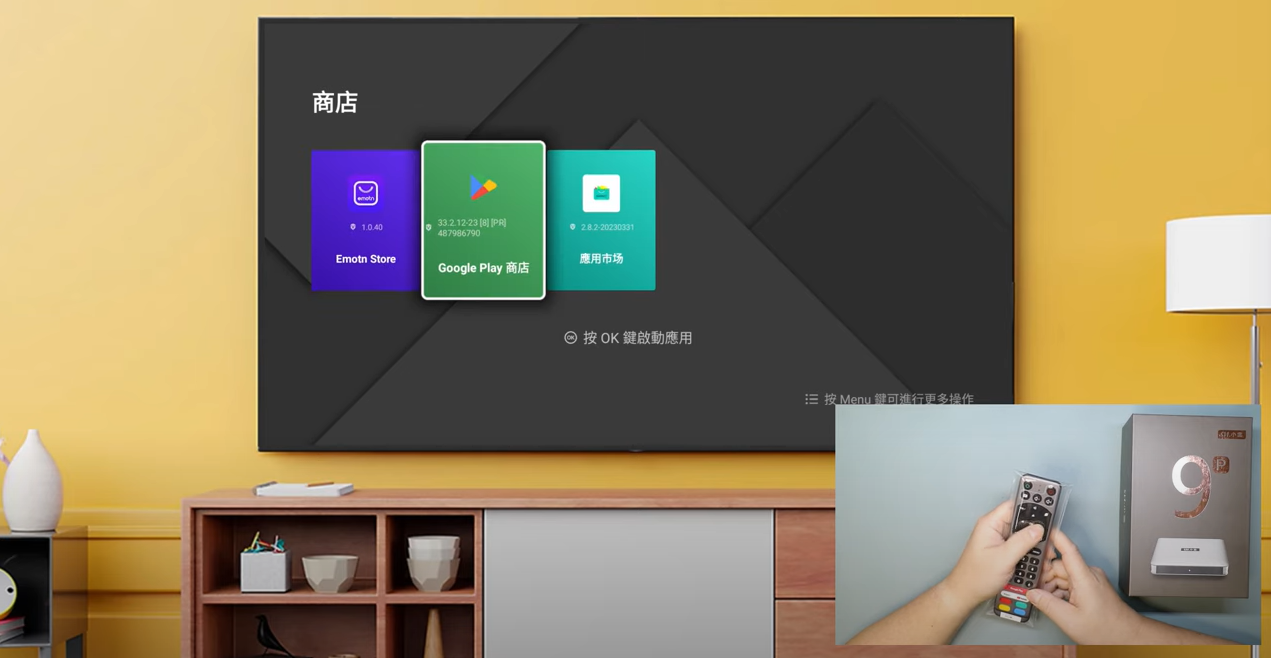
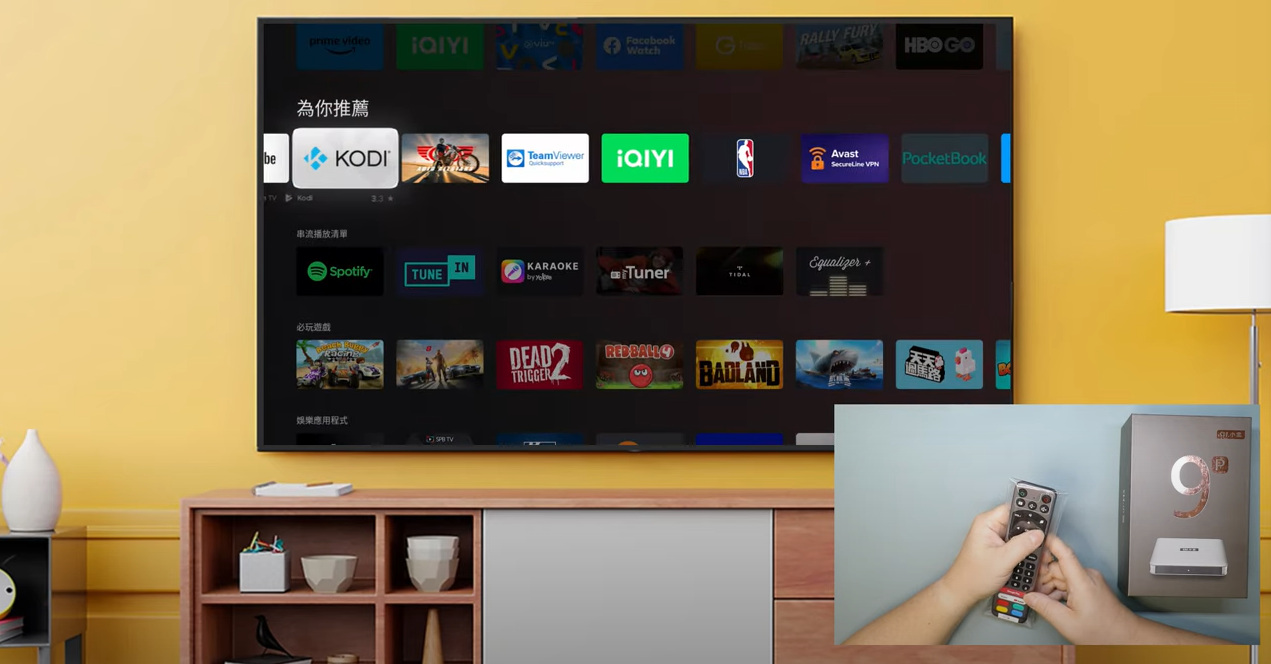
3, Accédez à Emotn Store et téléchargez les applications.
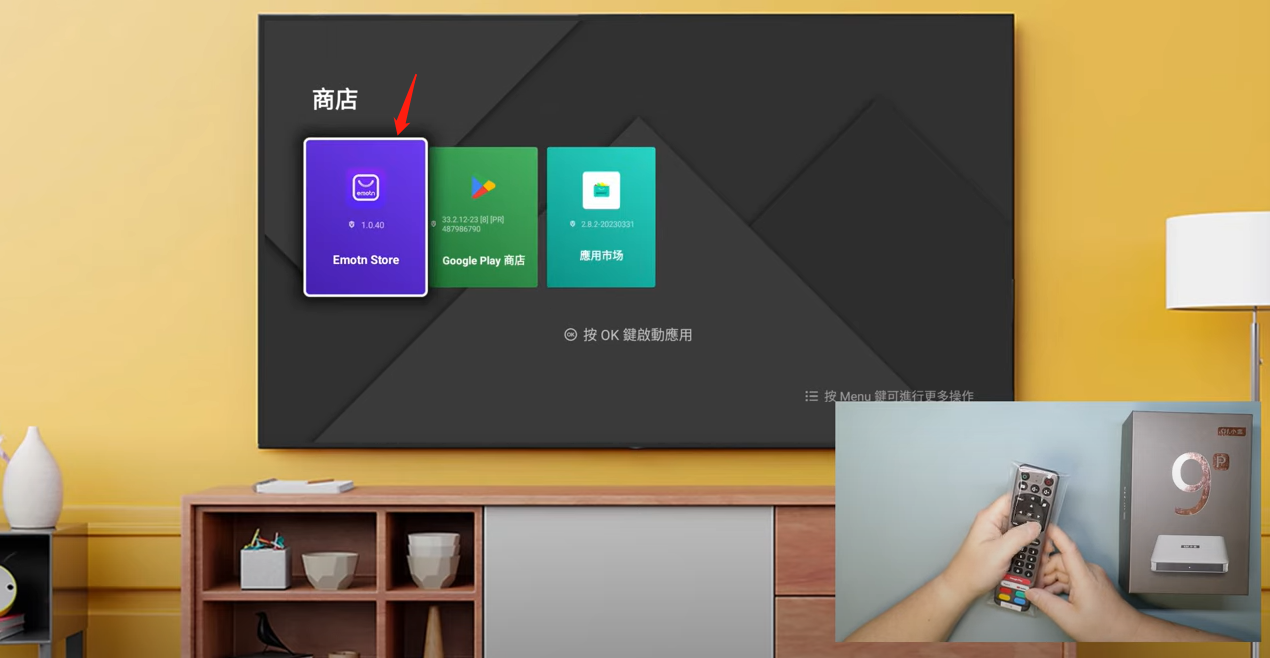
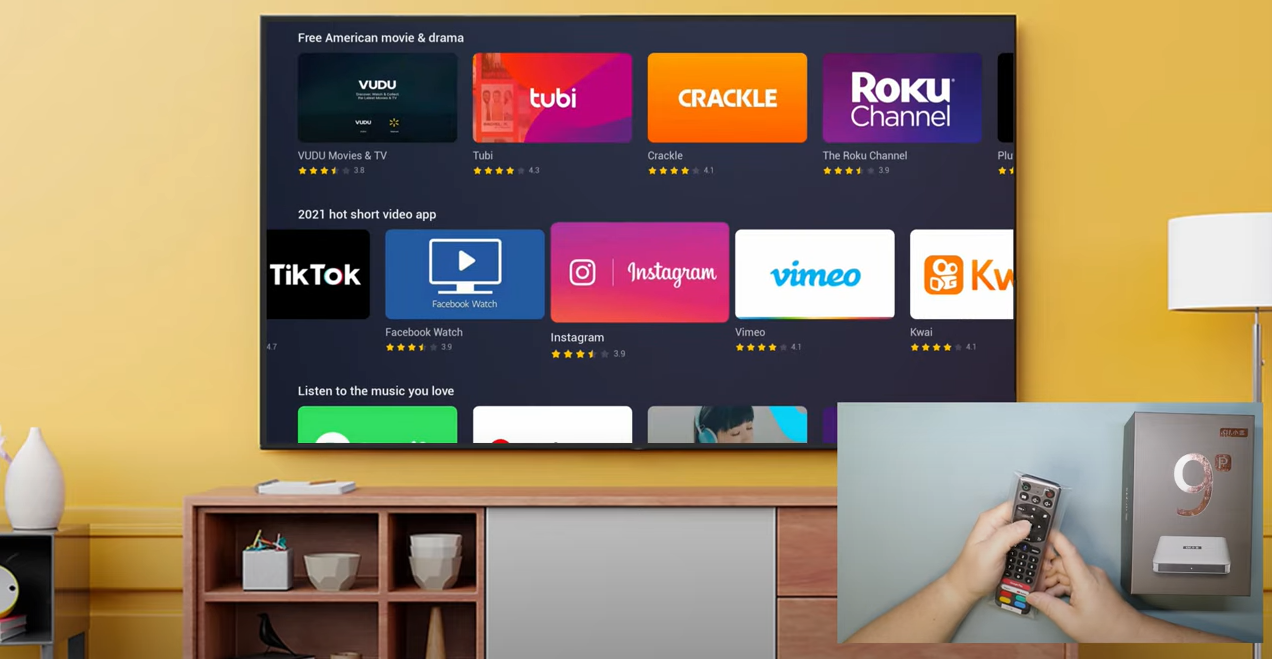
4, Accédez à l'App Store et téléchargez les applications.
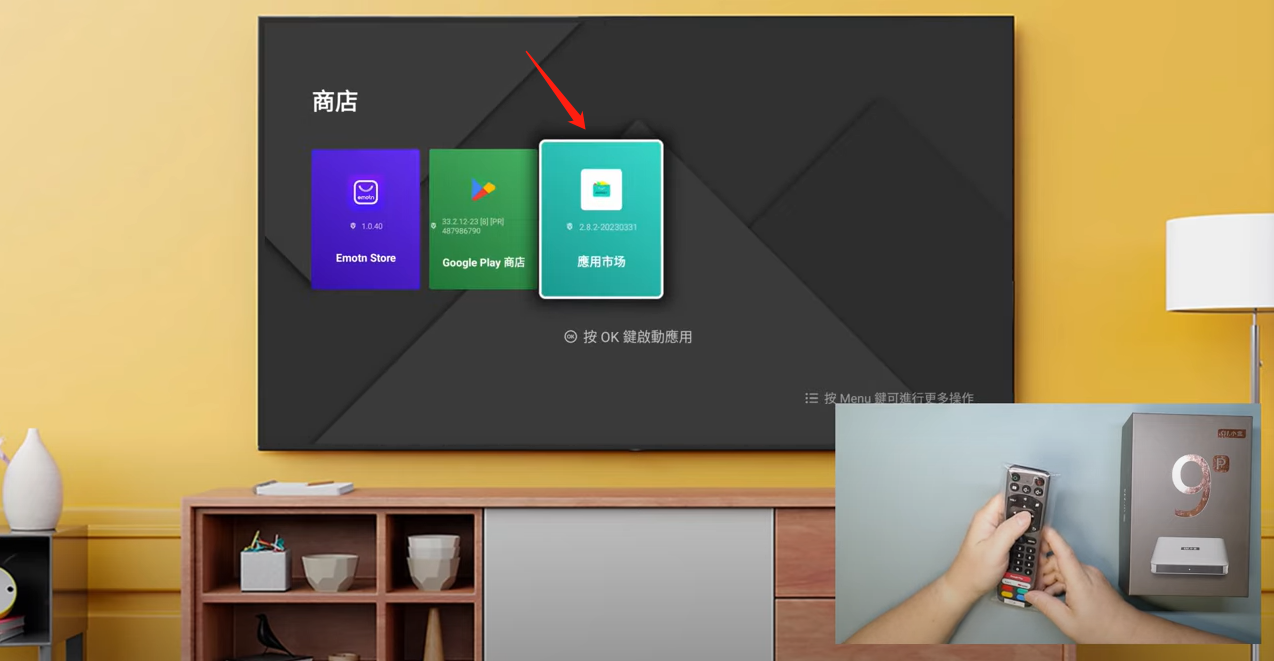

5, utilisez une clé USB et téléchargez les applications.
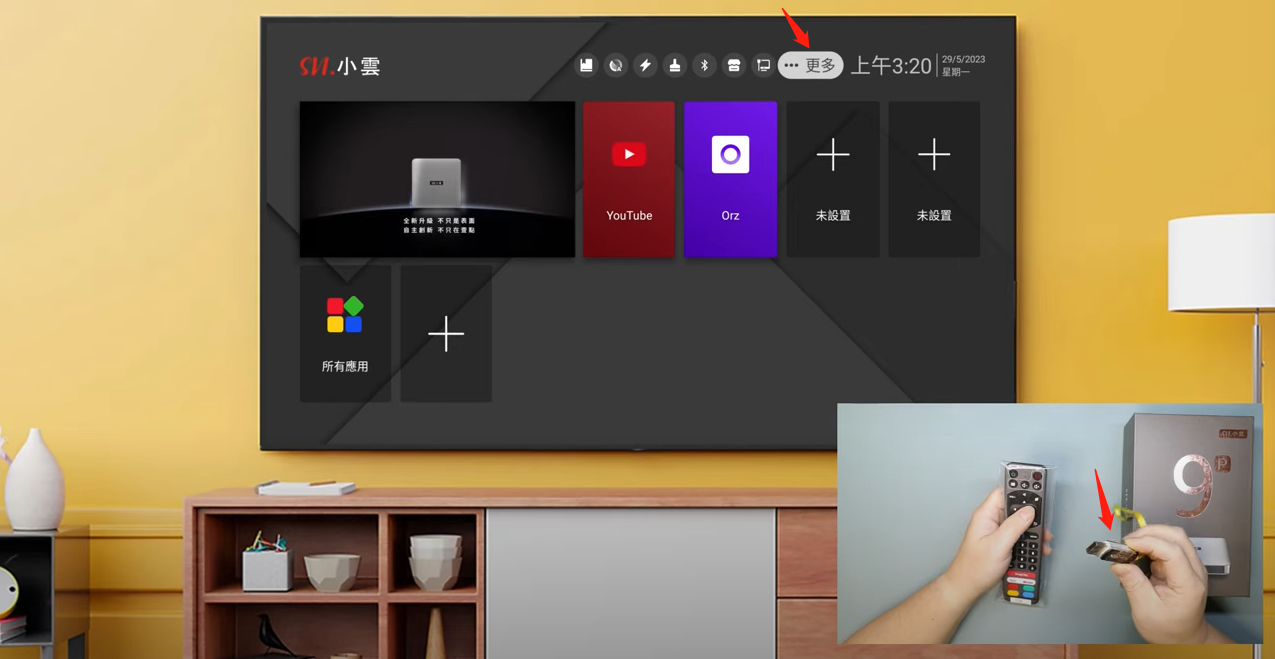
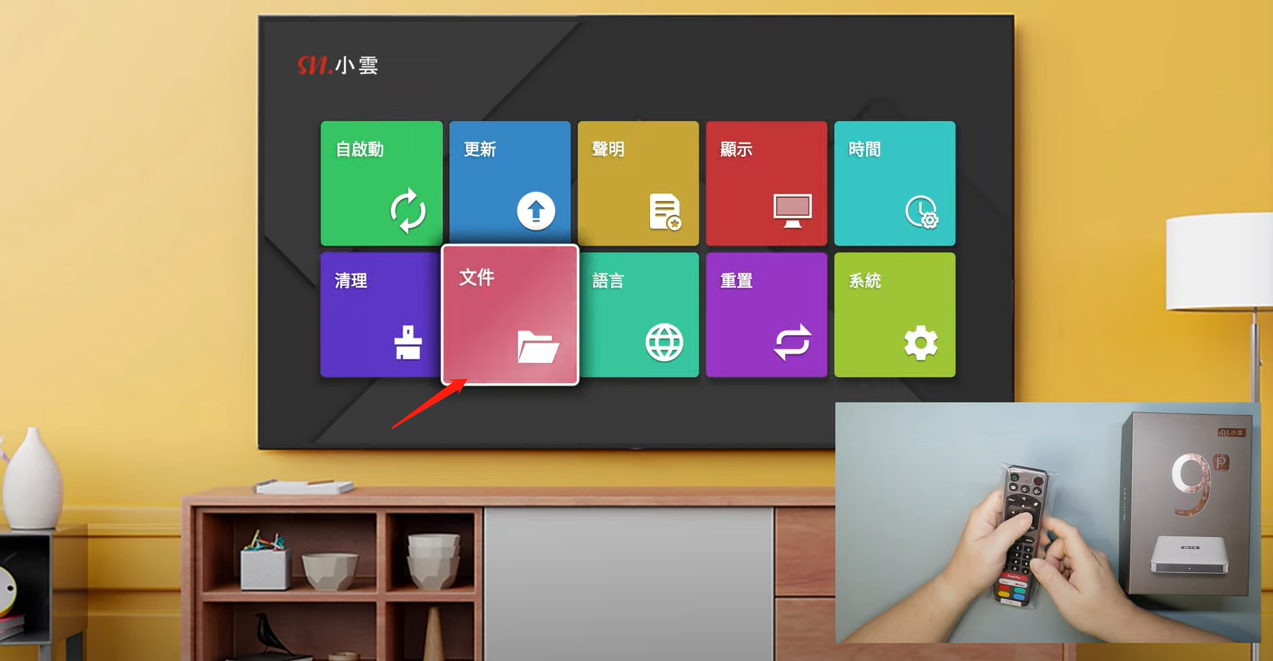
POPULAR BLOG
- Où puis-je regarder les Jeux Olympiques de Paris 2024 en direct gratuitement ?
- Comprendre les échecs de paiement par carte de crédit : raisons et solutions
- Où puis-je me procurer le boîtier TV DIGIBOX D3 PLUS ?
- Comment installer des applications sur Unblocktech UBox11 pour regarder la télévision gratuitement ?
- Où puis-je obtenir le boîtier TV officiel UnblockTech UBox11 Pro ?
ARCHIVES







 USD
USD EUR
EUR GBP
GBP CAD
CAD AUD
AUD HKD
HKD JPY
JPY SGD
SGD THB
THB Français
Français English
English 繁體中文
繁體中文 日本語
日本語 한국어
한국어 ไทย
ไทย Tiếng Việt
Tiếng Việt Bahasa Indonesia
Bahasa Indonesia Pilipino
Pilipino Español
Español Deutsch
Deutsch Português
Português italiano
italiano Nederlands
Nederlands Русский
Русский عربى
عربى







